
Piano, finally
Piano Finally is a podcast by an old bloke who is learning the piano, finally. I cover the process of learning the piano and music theory as an adult learner. I also review piano books, hardware and other materials from an adult learner's perspective.
Piano, finally
Episode 17 - Sounds Amazing
Unlock the secrets to mastering your piano scales and refining your practice routines with me, David Reidy! This episode promises to elevate your piano journey as I recount my own progress with all 12 major scales and introduce an innovative practice organisation software tool. You'll also discover Matthew Carwood's YouTube channel, a treasure trove of piano performance analyses that are perfect for sharpening your musical insights. Plus, get the lowdown on my state-of-the-art piano setup featuring the Kawai NV-10 Hybrid Grand Piano and a Mac Mini running PianoTek software, all integrated seamlessly with my podcast audio equipment for the ultimate practice environment.
You can contact me:
- via email at david@pianofinally.show; this is probably the best option
- the show website, www.pianofinally.show
- Instagram and Threads @pianofinally
- and on YouTube
- all the podcast directories - list
- here's the RSS feed
Some of the links to books and other items mentioned in the podcast may affiliate links for Amazon or other providers. If you use one of these links, a commission may be paid to me at no additional cost to you. Thank you if you use a link.
All reviews of products, websites and services are unpaid, and no sponsorship has been received for any content on this podcast.
G'day everyone. I'm David Redy, and welcome to Piano. Finally, a podcast by an old bloke who's getting around to learning the piano. Finally, welcome to show 17. Thank you for joining me. If this is the first time you've heard the show, I hope you find something interesting here. If you're also learning the piano, let me know. If you're a returning listener. I'm very grateful you've returned for more.
David Reidy:Unlike the past few weeks, there was a bit less external music. This week I've been working on scales. I'm now managing 10 of the 12 major scales and I'll be working on the remaining two this coming week. This coming week is also the last piano lesson for this term, so it'll be nice to start next term with all 12 major scales under control. At least that's the plan. I'll see how it goes. Speaking of scales, the software I'm working on for organising practice now has a whole section for practising scales. At the moment, it can just display the scale and show the recommended fingering. The next bits of code will have it randomly challenge you to play different scales in random order, biasing them towards the ones that need the most work. If you'd like to try the software out as a tester, let me know via email.
David Reidy:There's a lot of YouTube about YouTube. Given that YouTube runs at around 300,000 times faster than real time, it is clearly impossible that anyone could keep up with even a tiny fraction of the content that appears each day. If you tried to watch just the content that appeared on the platform today and you started right now, you'd be finished at the end of 2059, and you wouldn't have even started on tomorrow's uploads. Luckily, you don't have to watch all of it, but it can be hard to find bits that are worth watching, so it's just as well that there are YouTubers who will collect other creators' interesting videos and create summaries and commentaries. Matthew Carwood is one such YouTuber. On his channel, he looks at other piano YouTube videos and explains what is happening. For those of us who don't yet have the analysis skills needed to fully grasp what some of those very impressive videos and pianists are doing, matthew clearly has a wide breadth of knowledge of music theory to help make sense of the performances and a very good ear so that he can simplify and demonstrate parts of the piece he is reviewing. Being able to demonstrate musically means that his explanations of what is happening are clear and easy to understand. He assumes that his viewers have some basic knowledge of music theory, but nothing too esoteric. Matthew also has YouTube channel membership, where he analyses playing videos submitted by members. Access to these videos costs $8 a month. Watching his videos has led me to many of the original creator's videos too, so Matthew is a great resource for finding interesting piano material. If you've been watching lots of piano content on YouTube, may I suggest giving Matthew Carwood's channel a look for some analysis of some of those videos. Also, don't forget the finals of the Leeds International Piano Competition I mentioned in the last episode have just wrapped up as I'm recording this, so you'll be able to find them on YouTube soon too.
David Reidy:Sounds amazing. It has taken a while, but I finally have the piano set up I intend on using for at least the foreseeable future, with the NV-10 now working reliably. I've put the rest of the equipment in place and now have a solution that should provide a nice sound and the opportunity to play around with lots of tech. Obviously, the central part of the whole setup is the Kawaii NV-10 Hybrid Grand Piano. There's a full review and description in an earlier episode, so I'll just summarise here.
David Reidy:The NV-10 is a combination of a full Kawaii Millennium 3 grand piano action combined with a digital sound- producing engine. In form, it looks like a grand piano that stops just behind where the music stand is on the piano. Action feels great, a little bit lighter than the piano I used during lessons and a lot more reliable than the Hyundai grand piano I get to use at work. The action was the main reason I selected this piano. The sound engine is also nice. It's a modelling engine that calculates the piano's sound in real- time rather than relying on sampling. The model is based on Kawai's SK-EX Concert Grand Piano and comes with a number of different voicings. Other voices include other keyboard instruments and the usual MIDI instruments and samples.
David Reidy:Good though the modelling engine is, that's the part of the Kawai that I've effectively replaced with the new system. I haven't had to modify the Kawai in any way. If I need to go back to standard, all I need to do is remove the headphone adapter from the headphone port. So the Kawai is just being a very fancy MIDI keyboard with a grand piano action. Using a USB MIDI cable, it's connected to the next part of the system, the Mac Mini.
David Reidy:The key computer in the system is a first generation M-series Mac Mini with an M1 processor. This is a computer I had left over from some earlier projects and down the road, it will probably be the first part of the setup that I will upgrade. At the moment, though, it is more than adequate for its main job, running the PianoTek software that is producing the sound. The Mac Mini is connected to a Huion graphics tablet display as the screen. Again, it's something that was left over from another project. Once it's running, there is very little interaction needed with the computer, so having it off to one side from the piano works quite well.
David Reidy:Of course, the downside of using a Mac Mini is that it doesn't have very good speakers. It's not designed to be an entertainment unit, so another solution is needed to ensure a good sound experience. I already have an audio setup for recording a podcast. The central part of that collection is the Rode Podcaster 2 audio mixer and interface. My podcast microphone and the line out from the Kawai are already connected to it, and the Mac Mini is now connected via a USB-C cable. The Podcaster then has a set of JBL Studio monitor speakers with a subwoofer attached to it, so the audio experience is now pretty nice.
David Reidy:You might be wondering why a subwoofer is necessary, but it meant that I could go for smaller size in the monitor speakers and still have decent bass. The first note on the keyboard, the A note at the left hand end of an 88 key keyboard, has a frequency of 27.5 hertz and without a large size speaker those sounds would be barely audible. When I'm playing at the piano I have the PianoTek software in player mode With the monitor speakers positioned just behind the piano and the subwoofer underneath. This setting most closely matches the sound you would have if you were sitting at the real piano keyboard. At the moment I'm practicing on a New York Steinway Model D, which seems to be the most popular of the pianos showing up in the YouTube videos I've been watching. You can, of course, set the PianoTech software to lots of other environmental settings, but player makes the most sense to me if I'm practicing and I want to know what the piano would really sound like. I'm enjoying the new setup. The only downside is that there are now four on-off switches to deal with and a large number of cables connecting everything. Don't need cable management when I'm sure that everything's working its best. Also, no doubt I want to change things when there's new software. I'll keep you posted.
David Reidy:Music Notation Software Part 2, musescore. According to MuseScore, musescore is the world's most popular music notation app, and I don't think that's just hype. I'm pretty sure that it's an accurate statement, for one main reason Not only is MuseScore a fully featured music notation package, one that can turn out very professional looking scores, but it's also completely free. Musescore is an open source project that began in 2002 as a hobby project and grew into the software that is the equal of the two main commercial packages, sibelius and Dorico. The full version of MuseScore runs on Macintosh computers, and a less fully featured version is available for both iOS and Android. Those can both show scores, but you can't edit them. In addition to allowing the setting up of scores, musescore, as of the latest version, has a large library of very high quality sample instruments that can be used to play back your scores. These instruments were really the last step needed to make MuseScore the equal of the commercial packages.
David Reidy:So why should you get MuseScore? Well, yes, it's free, so there's nothing to lose by giving it a go. There is, however, one downside, and it's not MuseScore's fault If you're working as a professional musician with publishers. There seems to have been a real reluctance for professional publishers to accept MuseScore work. They still insist on. One of the other packages, notably Finale, was very popular, but with Finale stopping support and development next year, seeing if the commercial world changes its stance on MuseScore will be interesting, as it is a community project because of its open source code base, there is plenty of training material available online to start using and then get up to speed with MuseScore. There are entire YouTube courses and, of course, they're all free too. If all you want to do is transfer music from paper copy to a fully featured electronic version that you can then have play itself or to produce PDFs to use on a tablet, it would be pretty hard to go past MuseScore. If I was one of the commercial publishers, I'd be getting worried.
David Reidy:Well, that's it for this week. If you'd like to contact me, email is the best way. You'll find me at david at pianofinallyshow and the website at wwwpianofinallyshow. In both cases, piano finally is all one word. Let me know where you're up to in your piano journey or if you'd like to test my practice software when it's ready. The show is also on Facebook and Instagram. You can subscribe via any popular iOS or Android podcast application or from directories such as Apple Podcasts, spotify or Player FM. So until the next episode, I hope your piano stays in tune and you enjoy your time at the keys.
David Reidy:I'm still working on Nino Rota's A Time For Us from Franco Zeffirelli's film Romeo and Juliet, but this week I've mainly been working on scales, so I'm going to include some of them instead. I'm mostly working on scales with two octaves and hands together, but I'm also attempting to play them staccato, which is proving much more difficult than I would have expected. I'll let us see major staccato example at the end so you can see what I mean. With all the pieces of the new system in place, this week's practice recording was made using the NV-10 and Piano Tech 8 running on the Mac Mini. Piano Tech is set up with the New York Steinway Model D in player mode. Normally I'd switch it over to one of the performance mode settings, but I thought I'd leave it in player setting so you can hear what it sounds like when I'm practicing. The scales are C major, e major, c sharp major and the C major played staccato. Thank you, the Thank you.
Podcasts we love
Check out these other fine podcasts recommended by us, not an algorithm.

Connected
Relay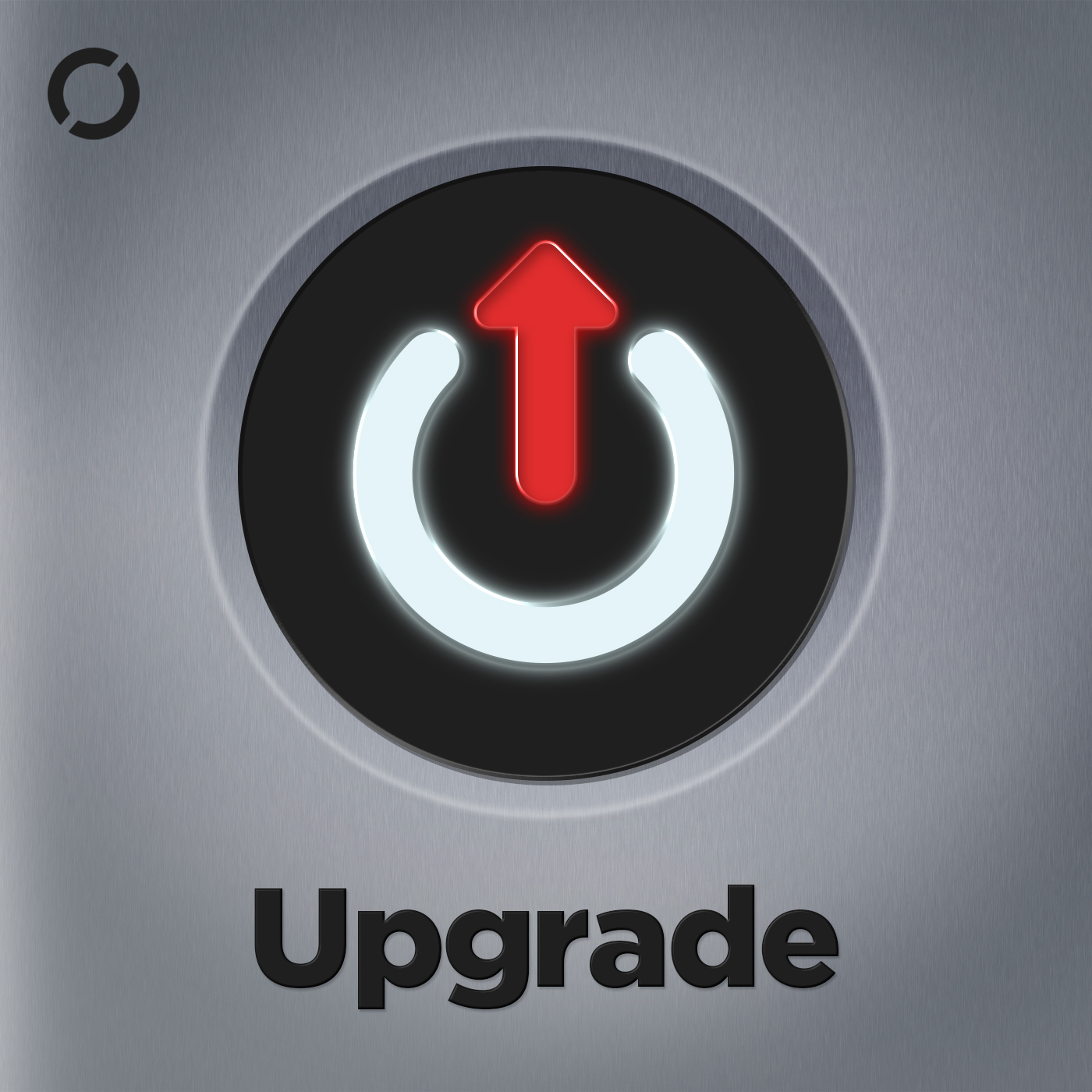
Upgrade
Relay
No Such Thing As A Fish
No Such Thing As A Fish
We Can Be Weirdos
Global
Stuff The British Stole
ABC and CBC
The iDeveloper Podcast
Steve Scott (Scotty) & John FoxRaven On: A Pop Culture Podcast
Natalie Bochenski & Stuart Layt
Smart Enough to Know Better
Dan Beeston & Greg Wah
TopMusic Piano Podcast
Tim Topham
The Chopin Podcast
Garrick Ohlsson and Ben Laude
